(Hard to believe, but I am coming up on the first anniversary of the launch of this website/blog the end of this month.)
This blogging gig has proven to awaken my inner geek, requiring her to be on-call 24/7. In that respect, I can be quite grumpy and reluctant as regards the technical aspects of blogging. So time consuming! However I am greatly appreciative for the huge learning curves thrown my way that need to be fielded because they require an active attitude of ‘lifelong learning.’
For instance, the issue of updates and backing up data and the website in general has been an on-going concern. This being a self-hosted WordPress site, most of what needs to be addressed on a regular basis is done by myself rather than WordPress. The choice to be self-hosted was a deliberate decision as it offers a greater freedom in use of customizing WP templates and purposes. Learn-as-you-go works for awhile, but after awhile, much of what is labeled, ‘maintenance’ is far from being routine.
Case in point: a few months ago I took the bull by the horns looking for new options for backups in order to address the compounding update issues that cannot continue to stay ‘on hold.’ 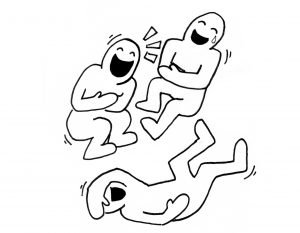 I realized my original ‘UpdraftPlus’ plugin wasn’t pulling its weight, so I went on a Google research rampage in search of a more suitable solution. Several hours later, I found an-in-your-face-obvious-option I hadn’t noticed at first sight, right on the cPanel of my website host service. A simple button named -you guessed it- Backups.
I realized my original ‘UpdraftPlus’ plugin wasn’t pulling its weight, so I went on a Google research rampage in search of a more suitable solution. Several hours later, I found an-in-your-face-obvious-option I hadn’t noticed at first sight, right on the cPanel of my website host service. A simple button named -you guessed it- Backups.
While I now have a better back-up plan, the updates are still continuing to accumulate. The next step is for me to learn how to implement a ‘clone website.’ That way, I can do updates and see how they change the overall site while not interfering with the live site. The fun part of establishing a clone site is that it will enable me to do all sorts of experimental things while not interfering with the live site. That is indeed a geeky creative desire on my part, I know. We’ll see. Continue reading